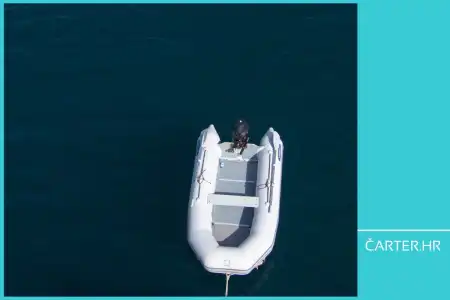Do you want to be found on Google and be seen by your potential guests? Then, the Google Business Profile is a must. It strengthens your online presence and gives you credibility. Don't have a profile yet? Let's take a look at how you can set it up and how it can benefit you.
Picture this: someone plans their holiday, dreaming of a boat adventure. They have chosen their destination. They will Google "yachts for rent in Croatia". Or they will search specifically, for example "yacht charters in marina Biograd/Sukošan/Trogir".
And that's where you should be, at the top of the list. With your yacht charter, with your vessels lined up in the marina, and with excellent reviews.
As your potential guests dream about their next vacation, your dream is to reach them.
It's a reality you can achieve with Google Business Profile (formerly known as Google My Business).
Let's see how we can use this powerful tool to your advantage.
What is Google Business Profile, and why your company needs it
In the long list of online marketing tools, Google Business Profile stands out as "the tool". The one that has a lot of power to bring potential guests to you.
At its core, Google Business Profile is a free, easy-to-use tool that allows businesses to manage their online presence across the Google platform. On your mobile device, you can do so by using the Google Maps app. On your computer, you can manage your profile directly on Google Search.
But why is it necessary for your boat rental company? Why should you set it up as soon as you start a charter business in Croatia?
Imagine the power of being instantly visible when potential guests are in their prime decision-making mode.
Google Business Profile not only amplifies visibility but also legitimizes your business. It shows important information like your vessels and services, working hours, location and much more.

Set up your Google Business Profile
Setting up a Google Business Profile using Google Maps on your mobile device is a straightforward process. Here's a step-by-step guide to help you get started:
- Open or install Google Maps app on your mobile device.
- Sign in using the Google account you want to associate with your business.
- Enter your business name, category (e.g., "boat rental service"), location, and other relevant details. The more accurate and comprehensive the information, the better for potential guests searching for your services.
- Input your business phone number and website, ensuring that guests can reach out with ease.
- Once you've filled out the necessary details, submit your data to Google for review. Typically, Google wants to ensure that new places added to Maps are legitimate, so there might be a review process.
- Google often requires verification to ensure the accuracy of the information provided. They might send a verification code to your business address. Once you receive it, enter the code in your Google Business Profile to verify your location.
Here's also a short guide how to set up your profile on your computer:
- Log into your Google Account on your computer or set one up. If starting fresh, use your professional business email for the new account.
- Head over to the profile creation page and put in your business name and specify your business category.
- Input your business address or pinpoint your location on the map and detail the regions your business serves. Define your service area by cities, postal codes, or other regions.
- Input a contact number and your website's link. Optionally, you can let Google generate a website if you don't have one, using the details you provided.
- Pick how you'd like to verify your details.
Our advice is to double-check your provided details before initiating the verification.
And remember - first impressions matter.
A profile that is well set up, professional and transparent looking can make all the difference between a successful booking and a missed opportunity.

Boost your boat rental visibility & reach
With your profile set, it's time to amplify your visibility.
Keywords are your best friends here. For instance, instead of just "boat rental" try "luxury boat rental in [your city]" or "family-friendly boat trips in [area]". This not only broadens your reach but also targets specific demographics.
With Google Business Profile, you can convey a wide range of information to potential guests:
- Business name - the official name of your business as it's recognized publicly.
- Address - your physical business address where customers can visit. If you operate from a home office, Google allows for service area businesses to list the areas they serve instead of a physical address.
- Business category - this helps users quickly understand what your business is about. For instance, "vegetarian restaurant," "dentist," or "boat rental service."
- Business hours - indicate when you're open for business. There's also an option to adjust for holidays or special events.
- Phone number - the primary business contact number. You can also add secondary numbers if you have them.
- Website - direct link to your business website. If you don't have a website, Google can generate a simple, auto-populated one based on your Google Business Profile information.
- Appointment - if you offer bookings, reservations, or appointments, you can link directly to that page.
- Services & products - list vessels and services in your offer.
- Business description – write a brief overview (up to 750 characters) of what your business does or any other important details you think your customers may find useful.
- Reviews - guests can leave ratings and reviews for your business. You can (and should) respond to these reviews. Reviews also help you with building a customer base.
- Questions & answers - potential guests can ask questions, and either you in the name of your business or other customers can answer them.
- Photos - visuals of your reception office, vessels or other relevant images. You can include interior and exterior shots of your boats or experiences on them, photos of your staff, etc.
- Details - specific details about your business that might be of interest to your guests. For example, "Wi-Fi on board," "snorkelling gear", "free SUP" and such.
- Google posts - mini-updates or announcements you'd like to share with people who find your business on Google. These could be special events, seasonal discounts, or any other temporary promotions.
- Messaging - an option to communicate directly with users. Once activated, people can message the business directly from the Google Business Profile listing.

Collect & respond to customer reviews
The power of a Google review became unparalleled. Positive reviews act as testimonials, vouching for the quality of your service. They showcase your commitment to customer satisfaction and continual improvement.
Encourage satisfied guests to leave Google reviews while they are still on the base or remind them later via email or a direct message.
Always respond to reviews, both positive and negative. Thank each person for their feedback and address any concerns head-on. Offer solutions and show your guests, and your potential future guests, your dedication to their satisfaction.
Also, don't shy away from the occasional negative review. Reply to it and make a promise to remedy the situation. If possible. If the error is yours, do your best to correct it. Even if it’s not, make sure the situation is resolved in a peaceful and polite manner.

Enhancing your online presence through Google Business
Today, your online presence is as good as your physical storefront. Google Business Profile acts as a window display of sorts, enticing potential customers with a glimpse of what you offer.
But don't stop at just setting up your profile and leaving it be. Regularly update it with new photos, seasonal offers, and any changes in your services.
Engage with the Q&A section, where potential guests might have queries about your rentals.
In essence, your Google Business Profile, when l managed correctly, becomes a compelling promotional tool. Make sure you adapt it regularly so it's always beckoning to the next customer. And the next. And so on.
Categories of trends
- News
- Sale
- Marketing
- SEO
- Web design
- Social media
- Technology
- Regulations
- Management
- Education
- Finances
- User experience
Newsletter
Sign up for the newsletter and receive the latest trends and tips straight to your inbox